This field called Preface. Here you will be able to add any text or media using all styling options from content editor.
This field is created to show any text that users need to have before showing the GIF. Preface field is optional so you can easily remove this field.
This text added in "Description" area. Here is a simple example of how GIF post created with Zombify frontend uploader in Boombox Viral theme.
This post can have: Title, Excerpt, Preface, Source URL, Credit, Description, Featured image, Categories and tags. Every user can easily have GIF post without "Excerpt", "Preface", Credit", "Source URL", Description, Category, Tags. In this post we have added GIF file from source URL from https://giphy.com/. There is an option to upload GIF files in GIF format and MP4 format.




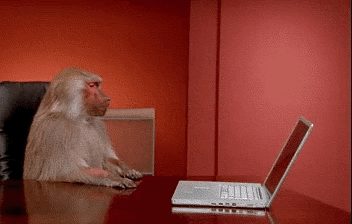

















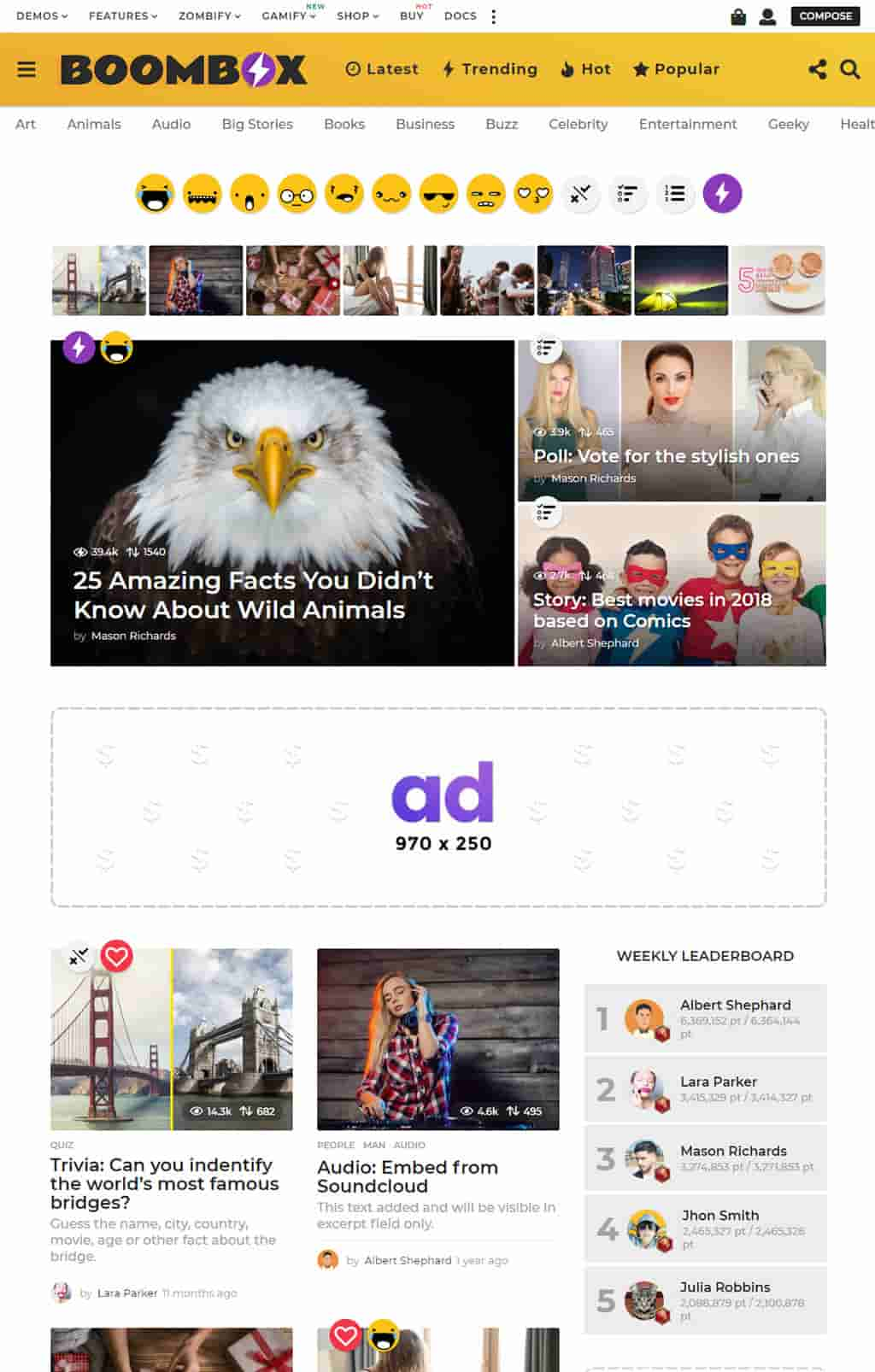
0 Comments